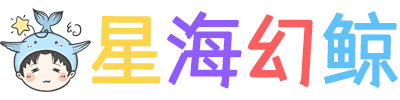wordpress如何隐藏文章部分内容?
作为一个纯手工原创的作者,每一篇文章出来都费了不少时间,但是一不小心就给一些人顺手就把文章复制走了~到最后反而自己变成了抄袭者~
最近一直在想给wordpress添加一个需要回复才能查看文章部分内容的功能,好稍微抑制下~
下面方法是通过代码实现文章隐藏部分内容的功能并需要回复后才能看到剩余内容。
在你的funtions.php文件最后一个 ?> 号之前加入一下代码:
- function reply_to_read($atts, $content=null) {
- extract(shortcode_atts(array("notice" => '<p class="reply-to-read">喵呜阁温馨提示: 此处内容需要<a href="#respond" title="评论本文">评论本文</a>后才能查看.</p>'), $atts));
- $email = null;
- $user_ID = (int) wp_get_current_user()->ID;
- if ($user_ID > 0) {
- $email = get_userdata($user_ID)->user_email;
- //对博主直接显示内容
- $admin_email = "miaowuge@miaowuge.com"; //博主Email
- if ($email == $admin_email) {
- return $content;
- }
- } else if (isset($_COOKIE['comment_author_email_' . COOKIEHASH])) {
- $email = str_replace('%40', '@', $_COOKIE['comment_author_email_' . COOKIEHASH]);
- } else {
- return $notice;
- }
- if (emptyempty($email)) {
- return $notice;
- }
- global $wpdb;
- $post_id = get_the_ID();
- $query = "SELECT `comment_ID` FROM {$wpdb->comments} WHERE `comment_post_ID`={$post_id} and `comment_approved`='1' and `comment_author_email`='{$email}' LIMIT 1";
- if ($wpdb->get_results($query)) {
- return do_shortcode($content);
- } else {
- return $notice;
- }
- }
- add_shortcode('reply', 'reply_to_read');
注意:把这个邮箱 miaowuge@miaowuge.com 改为你站内管理员的文章。如果你的网站使用了ajax免刷新提交评论,那你最好修改下提示文字,提示访客评论后刷新页面来查看隐藏内容。
测试:本文以下重点内容已使用本方法设置为隐藏,请回复后查看!
在你写文章的时候,把需要隐藏的文章内容加入下面的简码中:(注意在文本模式下添加)
- 【reply】需要评论才能显示的内容【/reply】
或者使用
- 【reply notice="自定义的提示信息"】需要评论才能显示的内容【/reply】
注意请将【 】改为 [ ]